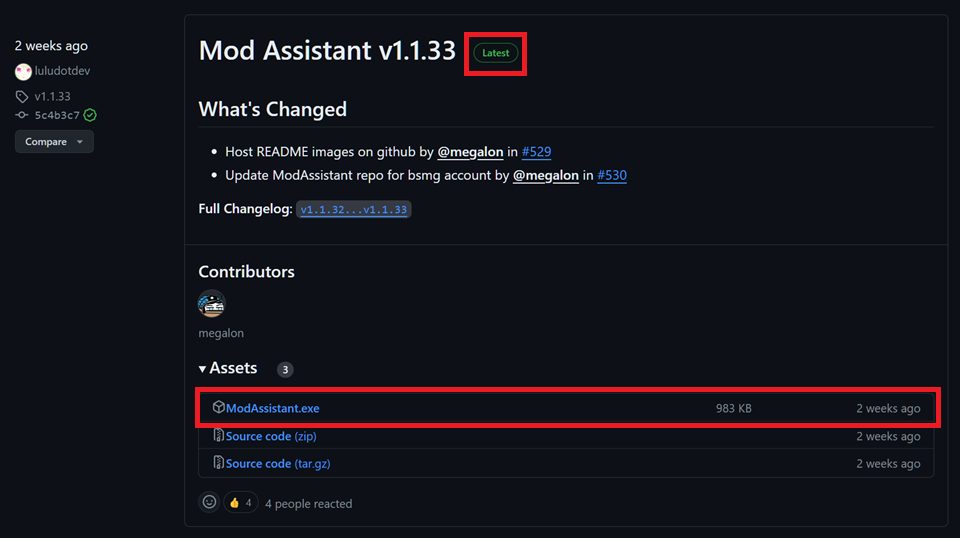
If you haven’t played custom songs yet and are just getting started with Beat Saber, we’re excited for you! You’re about to experience a whole WORLD of new content and the ability to experience your favorite music in a one of a kind way only VR allows! It’s really a magical experience.
The modding experience for computer-based VR (PCVR) and Meta/Oculus Quest standalone VR is a bit different. Be sure to read the right section for your headset!
While mods are not required to play basic custom songs, mods usually enhance your gameplay experience and unlock some cool mapping effects and general game enhancements. To get started, you’ll need to download ModAssistant.
⚠️ IMPORTANT: You will need to have run Beat Saber at least once after installing the game before installing mods.
ModAssistant.exe file to download
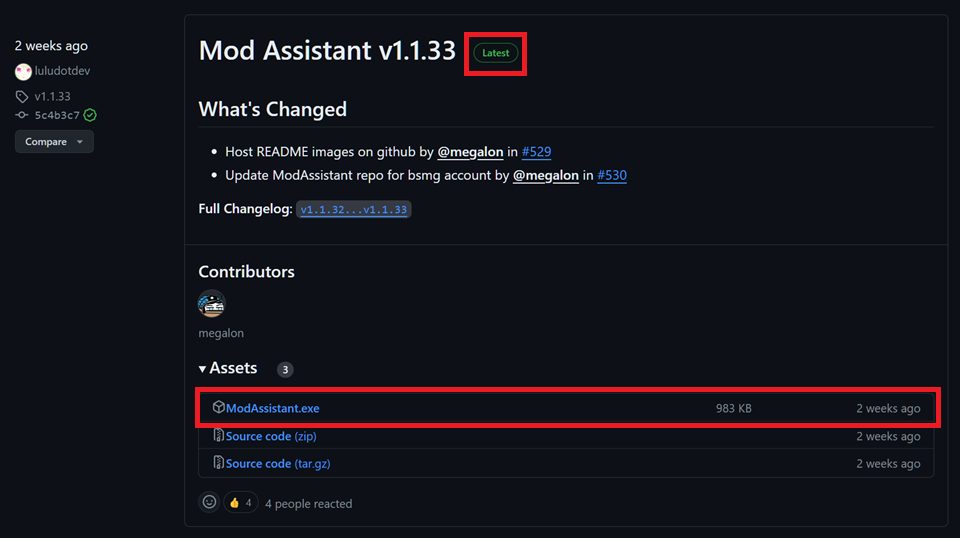
This will download a small ModAssistant.exe file that you can place anywhere on your computer for future use and doesn’t require installing.
When you first launch Mod Assistant, it will try to automatically locate where you installed your game. If it can’t find it, you will have to manually locate the folder.
Oculus user folder paths tend to be: C:\Program Files\Oculus\Software\Software\hyperbolic-magnetism-beat-saber\
Steam user folder paths tend to be: C:\Program Files (x86)\Steam\steamapps\common\Beat Saber\
You’ll be prompted to agree to the terms of use. Please read through these carefully as they’re important, mainly for the health of our wonderful community and relationship with Beat Games.
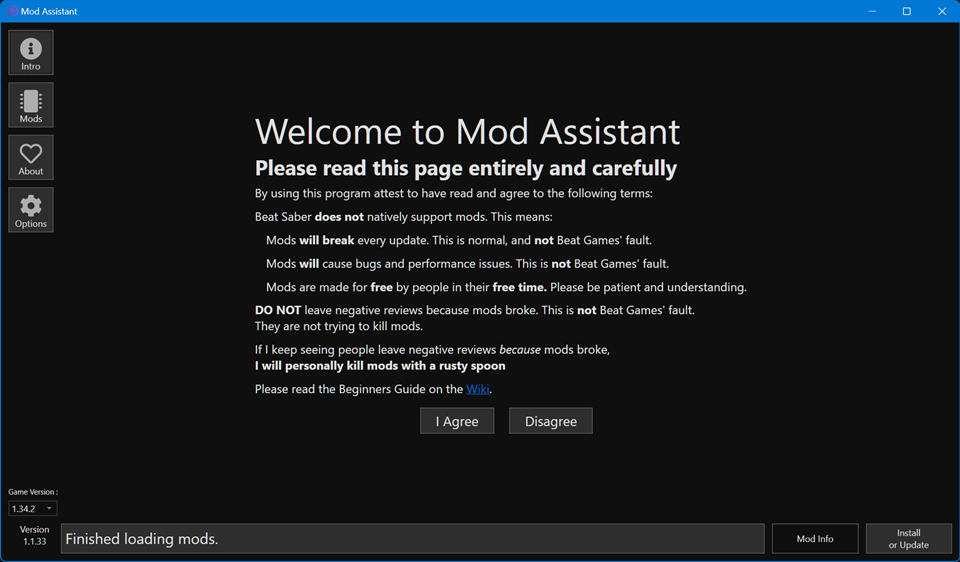
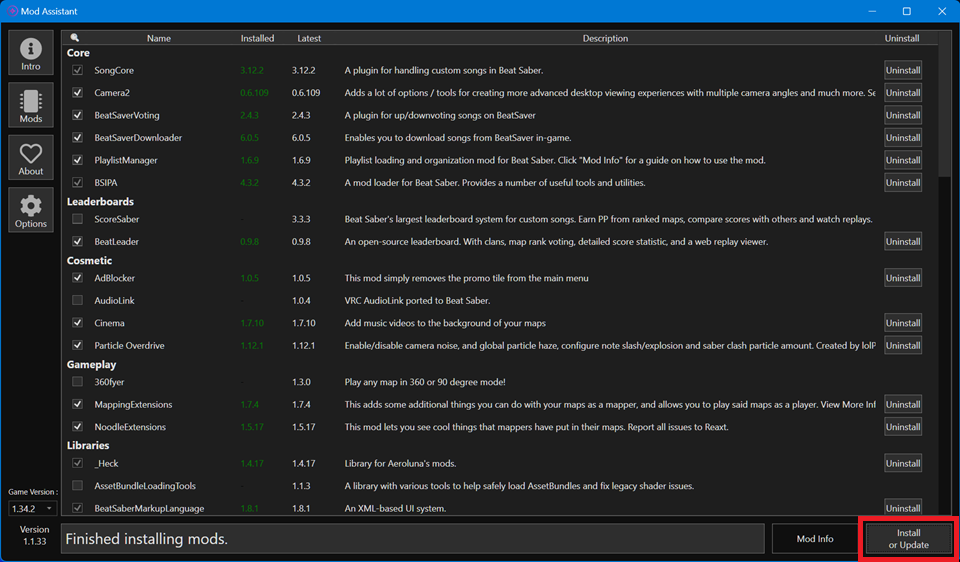
Quest Mods usually run well behind PC Mods. Please be patient! The Community Modders volunteer their time so you can enjoy your game - let them work out their fixes so you can enjoy a bug free experience!
The old process for modding Beat Saber and getting custom songs used to be fairly tedious with needing to download several programs like SideQuest, QAVS, and/or QuestPatcher.
Getting custom songs on Quest now requires very minimal work, thanks to Lauriethefish, with ModsBeforeFriday (MBF)! Simply navigate to the MBF page and follow the on-screen instructions. The whole process from start to finish is usually completed within about 5 minutes! If you need a little extra help, take a look at the Wiki for a step-by-step guide.
Once your game is modded with MBF, you'll have instant access to downloading custom songs and playlists in-game, or by using the direct upload from the MBF interface.
If you have any issues, join the Beat Saber Modding Group Discord Server and ask your question in either #pc-help or #quest-help. Happy Block Slicing!